Grant Application Resources

Review a grant program overview, GranteeView instructions and other materials to help you apply.
About Our Grant Programs
The recorded webinar session provides an overview of our reimagined grant programs and other grant opportunities offered through the Saint Paul & Minnesota Foundation, F. R. Bigelow Foundation and Mardag Foundation.
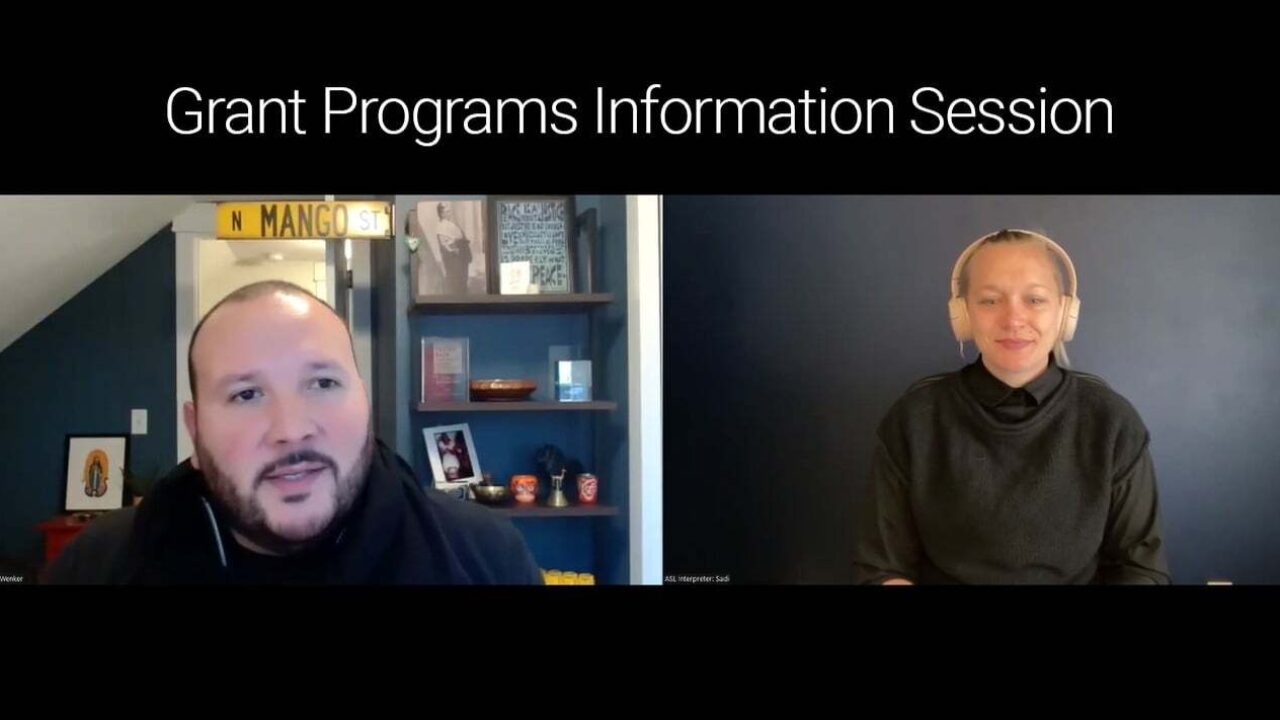
How to Apply
Review Grant Guidelines
Familiarize yourself with the eligibility criteria and funding priorities for each of our grant programs.
Talk to the Grants Team
All interested applicants are encouraged to contact a member of our Grants Team before applying to ensure that the grant program fits your needs.
Review Application Materials
Review required application materials and instructions on how to apply.
Register and Apply
Most of our grant programs require applicants to register for GranteeView to apply for a grant. Registration is open now.
Stay Connected
Whether or not your organization is selected for a grant opportunity, we want to stay connected. Join our email list.
GranteeView Instructions
GranteeView is the grant application portal for nonprofits seeking funding from the Saint Paul & Minnesota Foundation, F. R. Bigelow Foundation and Mardag Foundation grant programs. Most of our grant programs require applicants to register for GranteeView to apply for a grant.
The first time you use GranteeView, you will be required to register to become a grant administrator for your organization to apply for grants, track your application status, view payment history and more. Your organization may have multiple registered grant administrators. Each person in your organization must create their own account to access GranteeView. You are encouraged to begin the registration process early.
Fiscal Sponsor Agreement Form
If using a fiscal sponsor, download the agreement form to submit with your application.
Community Sharing Fund Application Instructions
The Community Sharing Fund portal is where applicants can apply for Community Sharing Fund grants on behalf of their clients.
If you are new to Community Sharing Fund, please register to become a caseworker for your organization. As a registered caseworker, you can apply for grants online, track your application status, view payment history and more.
Download the step-by-step first time login instructions for how to log in to the Community Sharing Fund portal for the first time.
Additional Instructions
Contact Us
The Grants Team is available to discuss your grant eligibility and answer your questions.
Technical Support: If you have any difficulty registering for GranteeView or need additional technical support, please contact grantsadmin@spmcf.org.
Individual Requests for Support
We recognize that members of our community are facing urgent needs, and we are receiving an influx of requests for support.
We work through existing nonprofit partners and trusted community organizations that already have established service models to support families and individuals. We do not respond to individual requests or provide direct financial assistance. Instead, we focus on strengthening and resourcing organizations and community leaders who are already doing this work, helping ensure support reaches families through trusted and community-led channels.
If you are a community leader or organization with an existing model for supporting families and are interested in applying for support, please review our grant opportunities and reach out through our grant inquiry process.
For individuals and families seeking immediate support, we encourage you to connect with local trusted service providers who are equipped to help.
